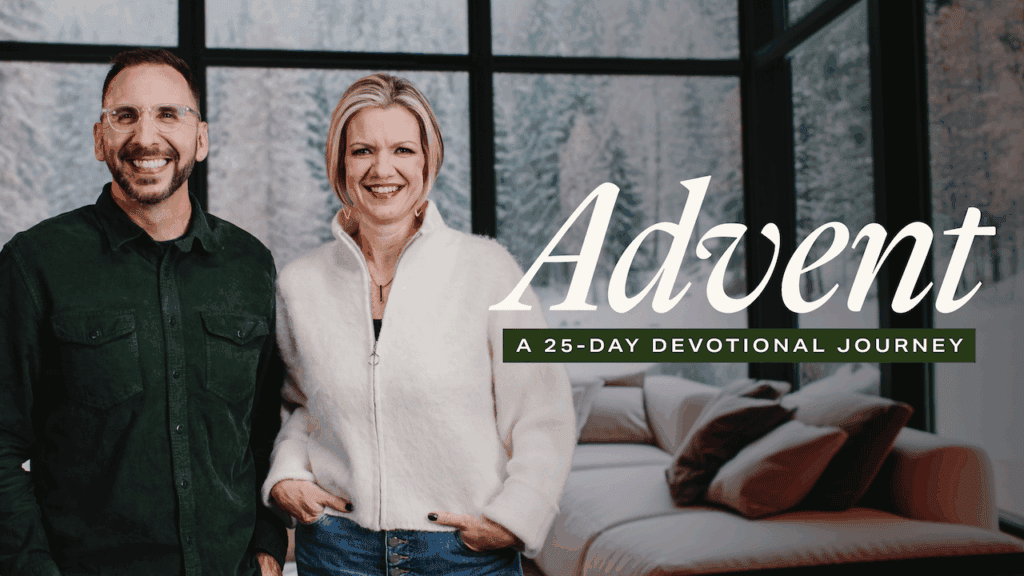Help Center
Getting Started
QAVA is a Christian streaming app you can watch on the web, on your phone, or by downloading the app on Roku. We offer Bible studies, documentaries, and teaching series that give historical and cultural context to Scripture—helping you understand the Bible and live out your faith with confidence.
Bonus: We’re a nonprofit ministry, so every subscription helps fund the filming and production of new Bible-centered content for people everywhere!
Create your account by clicking Start Your Free Trial at the top of this page or download the QAVA app to get started.
Good to know: Every new subscriber receives a 7-day free trial!
The trial lasts 7 days. After that, your subscription will start automatically using the payment method you provided. You can cancel anytime before the trial ends if you don’t wish to continue.
You can sign up for QAVA on the web or in the app—it’s up to you! If you create your account on our website, simply download the app and log in with the same email and password—no need to sign up again.
Once downloaded, open the app and log in to start watching.
QAVA is available to watch on the following platforms:
- Web
- iOS
- Android
- AppleTV (tvOS)
- Android TV
- Roku
- Amazon Fire TV
Yes. One subscription can be used on multiple devices, so spouses or immediate family members can each download the app and sign in with the same login.
Yes! QAVA is a 501(c)(3) nonprofit ministry—and your subscription does more than unlock streaming content. Every dollar helps fund the filming, production, and release of new Bible-centered series and documentaries, so you’re not just watching—you’re partnering with us to bring trusted teaching to people everywhere.
Account & Billing
Quick steps (Web):
- Sign-in at our homepage (look at the top right corner of our homepage and click "Sign-In") → Account > Manage Subscription → follow the prompts.
- If you signed up online, but are using the mobile app, you can also manage your subscription in-app. Navigate to Settings (bottom right of the app) → Manage Subscription → Cancel Subscription
Quick Steps (Apple/iOS):
- Settings → Apple ID → Subscriptions → QAVA → Cancel Subscription.
Quick Steps (Android/Google Play):
- Google Play Store → Profile icon → Payments & Subscriptions → Subscriptions → QAVA → Cancel.
Good to know: QAVA is a nonprofit ministry. Your subscription helps fund film shoots and new Bible-centered series. If you stay, you’re actively partnering to make this content possible. What happens next? You’ll keep access until your current billing period ends, and you should receive a confirmation email. You can restart anytime by logging in and reactivating.
Yes! You can switch between monthly and annual plans at any time.
On the web:
Sign in at qava.tv.
Click the Account drop-down arrow (upper right corner).
Select Manage Subscription and follow the prompts.
In the app:
Go to Settings (bottom right).
Tap Manage Subscription → See All Plans.
Choose your new plan and confirm.
Note: Subscription changes can’t be managed on Roku. Please use the website or mobile app instead.
There’s no set limit for personal use—you can log in on phones, tablets, Roku, and web browsers in your household.
- Website: Log in at qava.tv → Account > Manage Subscription → Billing & Subscription.
- Apple or Google: Update your card in your Apple ID or Google Play account settings.
Some account-related messages—like payment confirmations, subscription updates, or password resets—may come directly from Vimeo, the secure platform we use to process subscriptions.
These emails are safe to open and simply confirm activity on your QAVA account. If you’re ever unsure, you can always reach us at [email protected].
It happens! Tap “Forgot Password” on the login screen and follow the email instructions. (Check spam or promotions if you don’t see it after a few minutes.)
Need More Help?
We’re here for you.